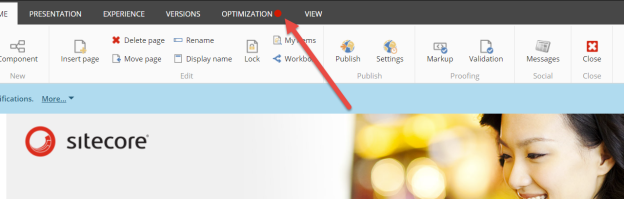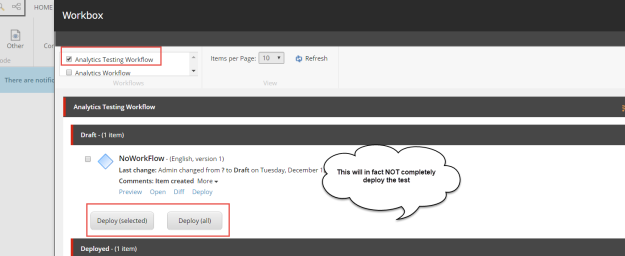The classic check to ensure a test is running is that the red dot (see image above) on the optimization tab is shown, if so all was good. Unfortunately, that is not true, as it is possible that the red dot is shown, but in fact the tests for the page are not running. Sitecore are currently fixing this issue.
So how do we know if the test is running or not? You have to check that status window, for example below the test is NOT running, as the status window says “No Tests”. Thanks to Alec Orlov from sitecore for this tip.
 If the test is running, the status window will contain the estimated number of days for the test to complete, see below.
If the test is running, the status window will contain the estimated number of days for the test to complete, see below.

So what can cause this issue? Well in this case, the customer had started (Deployed) the test from the “Analytics Testing Workflow” see the image below.
It worked for some Sitecore versions and or with a solution specific patch, but it does not work in general. The workflow is in an internal Sitecore workflow, which should not be used. Please follow the official Sitecore documentation, to start your tests.
Solution
If you have a test that is not running, a common issue is related to the fact that the test item which is stored under /sitecore/system/Marketing Control Panel/Test Lab is not in the correct workflow state (must be in deployed state) and or is not published.
I hope this helps, Alan